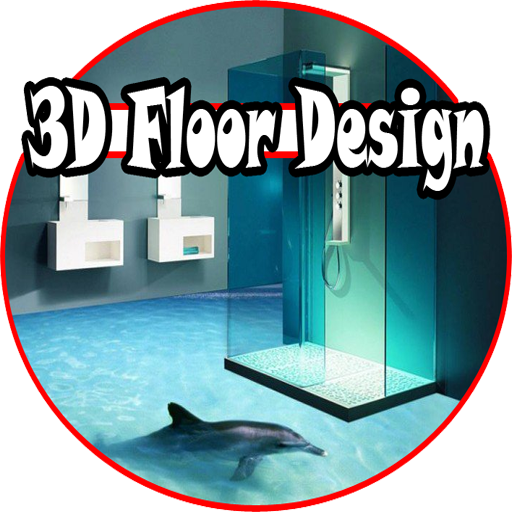Floor Design 3D 1.0
Free Version
Publisher Description
How to Make a 3D Painting on the Floor:
First, make sure that the floor surface is really smooth, so that the 3D floor applicators can be easy to shed his creativity, besides smooth floor will determine the quality of the floor and drawing. If the floor is not yet eligible to be made a painting, finishing needs to be done is by leveling the floor surface with a trowel machine.
Perform basic painting first with a paint epoxy primer, base coat wait until dry, then make sure there is no dust and dirt on the floor, if required to do the vacuuming of dust using a vacuum cleaner. painting process can be done by spraying method using a compressor.
After the painting is finished, it needs repainting using gloss epoxy and hardener to obtain images that are not easily fade and leave a clear effect on the surface of the floor and can protect the floor from scratches.
About Floor Design 3D
Floor Design 3D is a free app for Android published in the Food & Drink list of apps, part of Home & Hobby.
The company that develops Floor Design 3D is RayaAndro27. The latest version released by its developer is 1.0.
To install Floor Design 3D on your Android device, just click the green Continue To App button above to start the installation process. The app is listed on our website since 2016-12-20 and was downloaded 30 times. We have already checked if the download link is safe, however for your own protection we recommend that you scan the downloaded app with your antivirus. Your antivirus may detect the Floor Design 3D as malware as malware if the download link to com.FloorDesign.rayaandro is broken.
How to install Floor Design 3D on your Android device:
- Click on the Continue To App button on our website. This will redirect you to Google Play.
- Once the Floor Design 3D is shown in the Google Play listing of your Android device, you can start its download and installation. Tap on the Install button located below the search bar and to the right of the app icon.
- A pop-up window with the permissions required by Floor Design 3D will be shown. Click on Accept to continue the process.
- Floor Design 3D will be downloaded onto your device, displaying a progress. Once the download completes, the installation will start and you'll get a notification after the installation is finished.